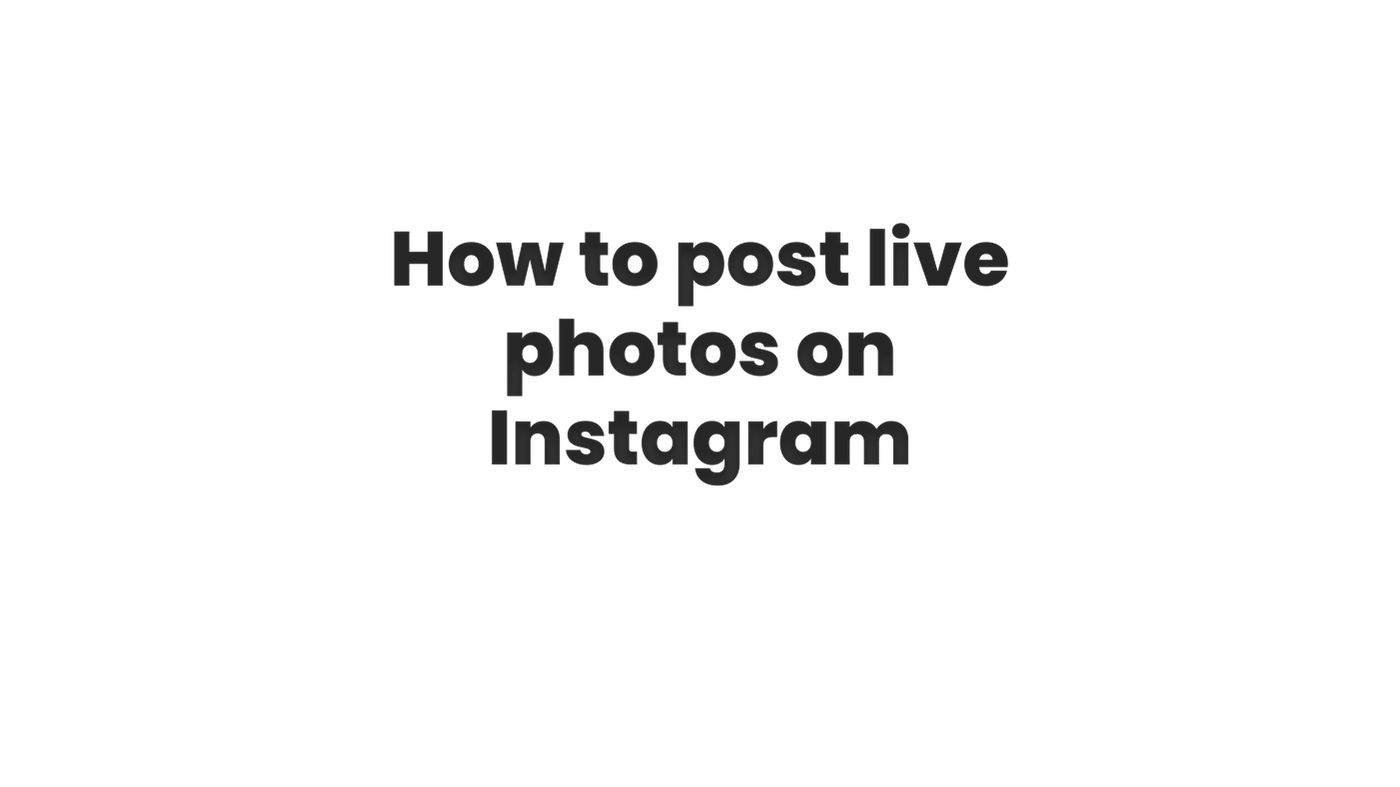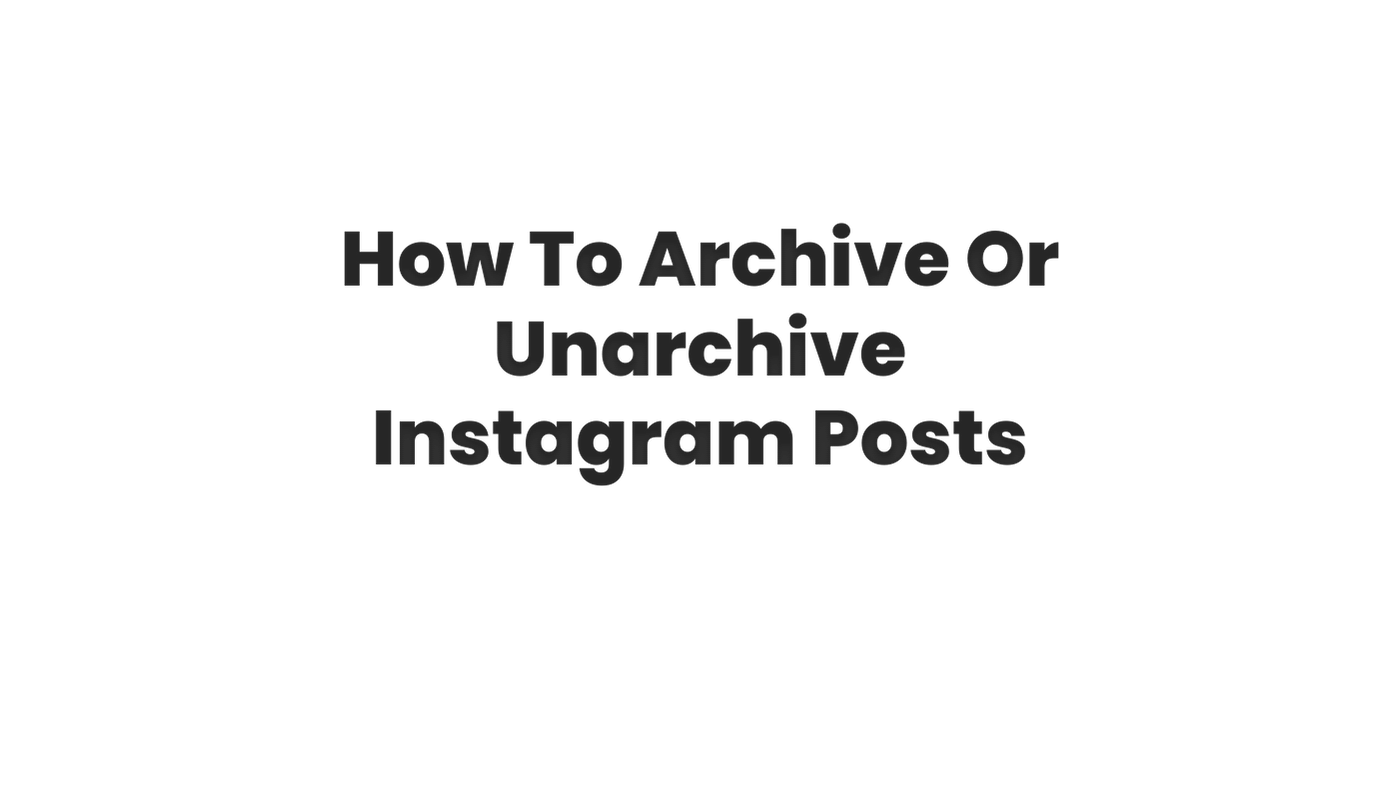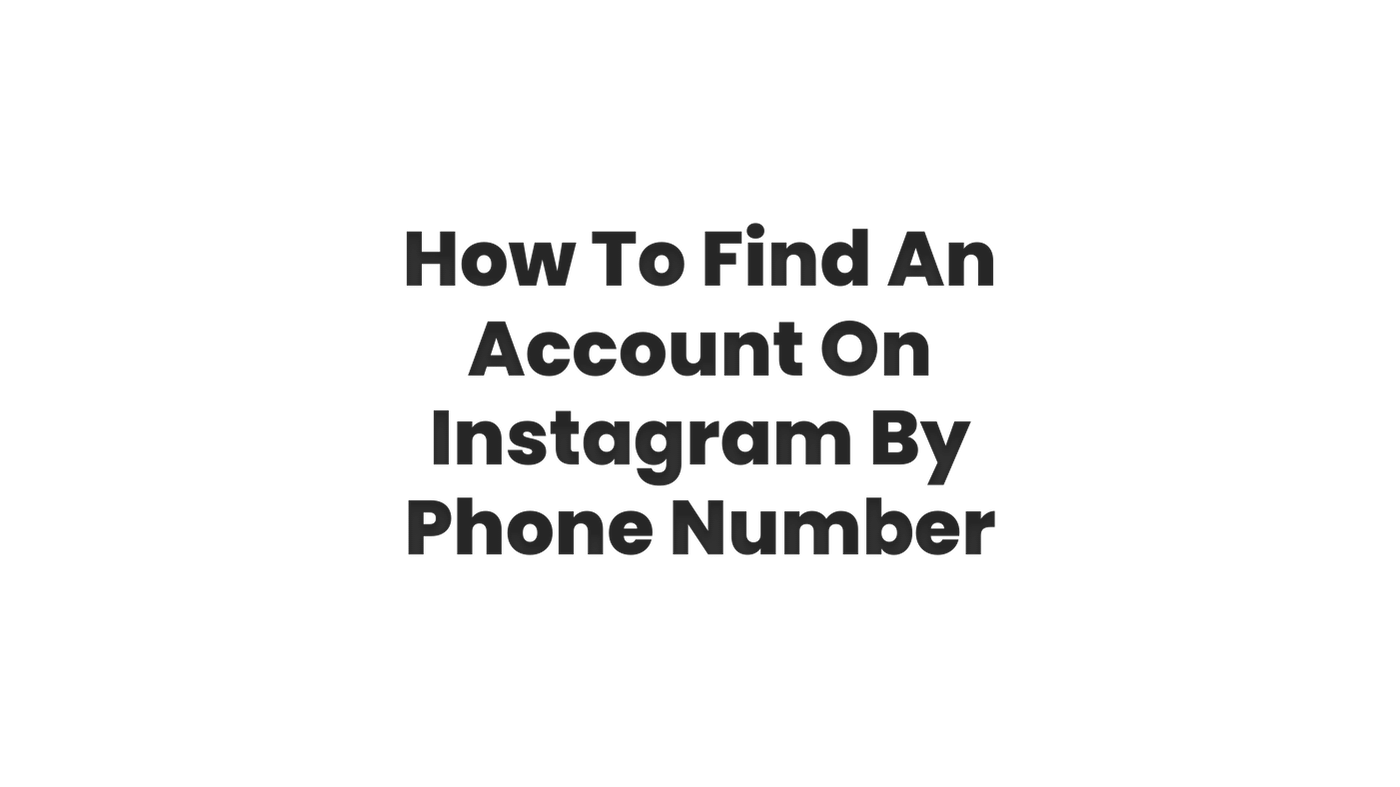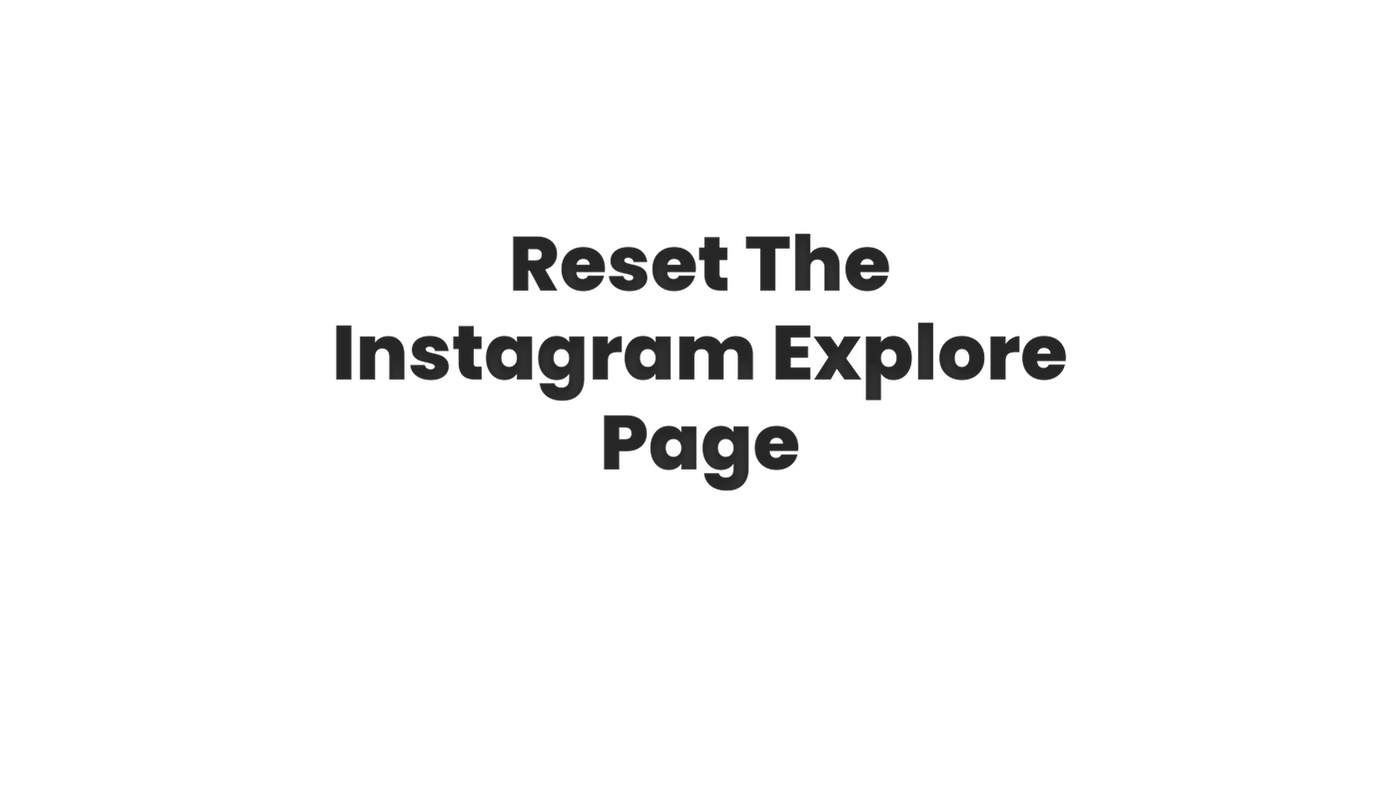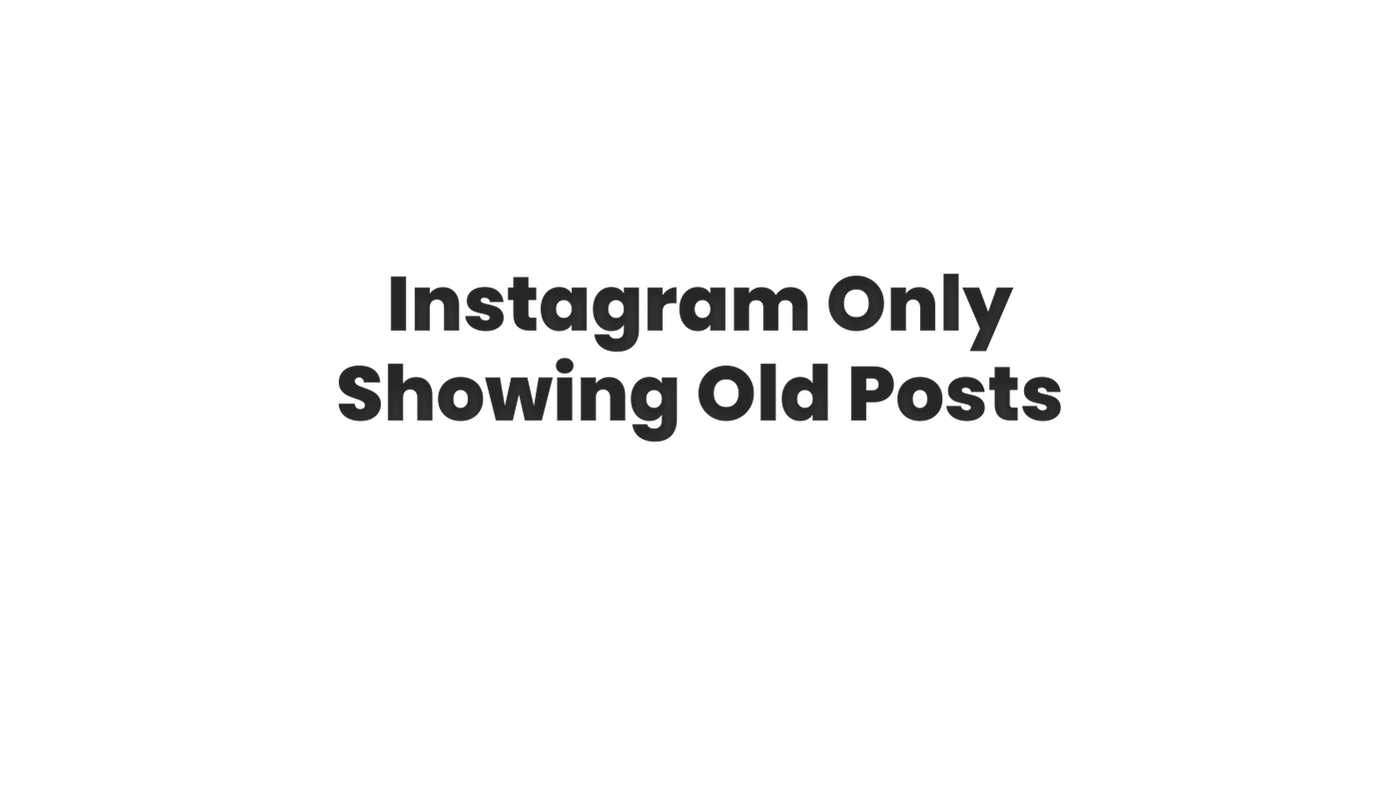Instagram allows users to send and receive private messages, also known as Direct Messages or DMs. However, if you accidentally delete a message or if a message is deleted due to a technical issue, it can be difficult to recover it. Here is a guide on how to recover deleted messages from Instagram:
- Check your archived messages: If you have accidentally deleted a message, it may still be in your archived messages. To check your archived messages, go to the Direct Messages section in Instagram and tap on the message icon in the top right corner. From there, tap on the “Archived” option and see if the deleted message is there. If it is, you can unarchive the message and it will reappear in your inbox.
- Try using a third-party tool: There are several third-party tools that claim to be able to recover deleted Instagram messages. Some of these tools can scan your device’s storage or backups for deleted data and attempt to recover it. However, these tools may or may not work and also be risky for your privacy, so be careful and make sure you are downloading a reputable tool.
- Contact Instagram Support: If you are unable to recover your deleted message using the above methods, you can contact Instagram support for assistance. You can reach out to Instagram support through the app by going to your profile, then tap three horizontal lines in the top right corner and then tap on settings, help and then contact. You will have to provide your account information and details about the deleted message, so have that ready before reaching out to support. They will look into your request, but there is no guarantee that they will be able to recover the message.
Please note that once a message is deleted, there is no guarantee that it can be recovered. Instagram automatically delete the data after a certain period, and it can be very difficult to retrieve the data once it’s been deleted. Additionally, it is not advisable to use any third party apps or methods to recover deleted message as it can be risk for your account security and privacy.
It is always a good idea to take a screenshot or make a copy of any important messages, so you have a backup in case they are accidentally deleted or lost.