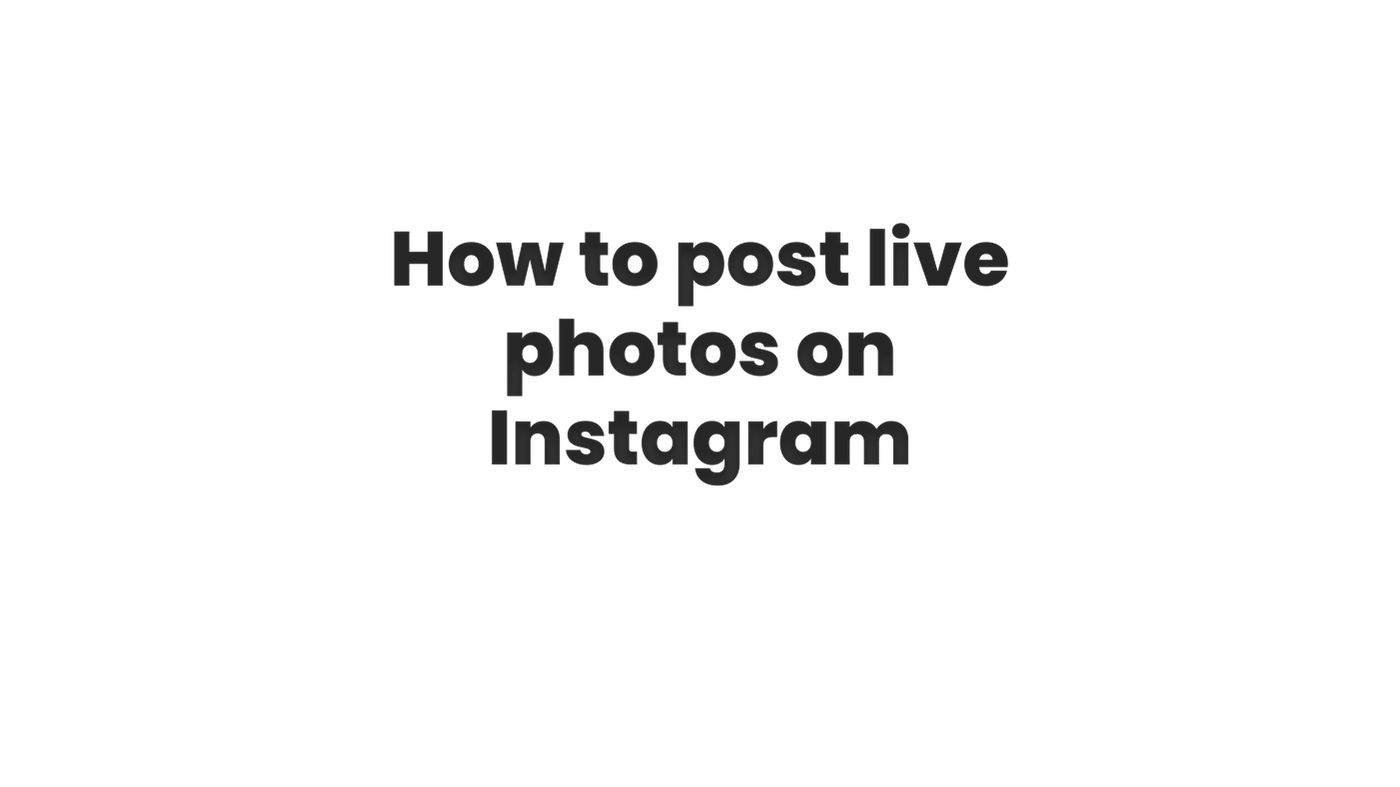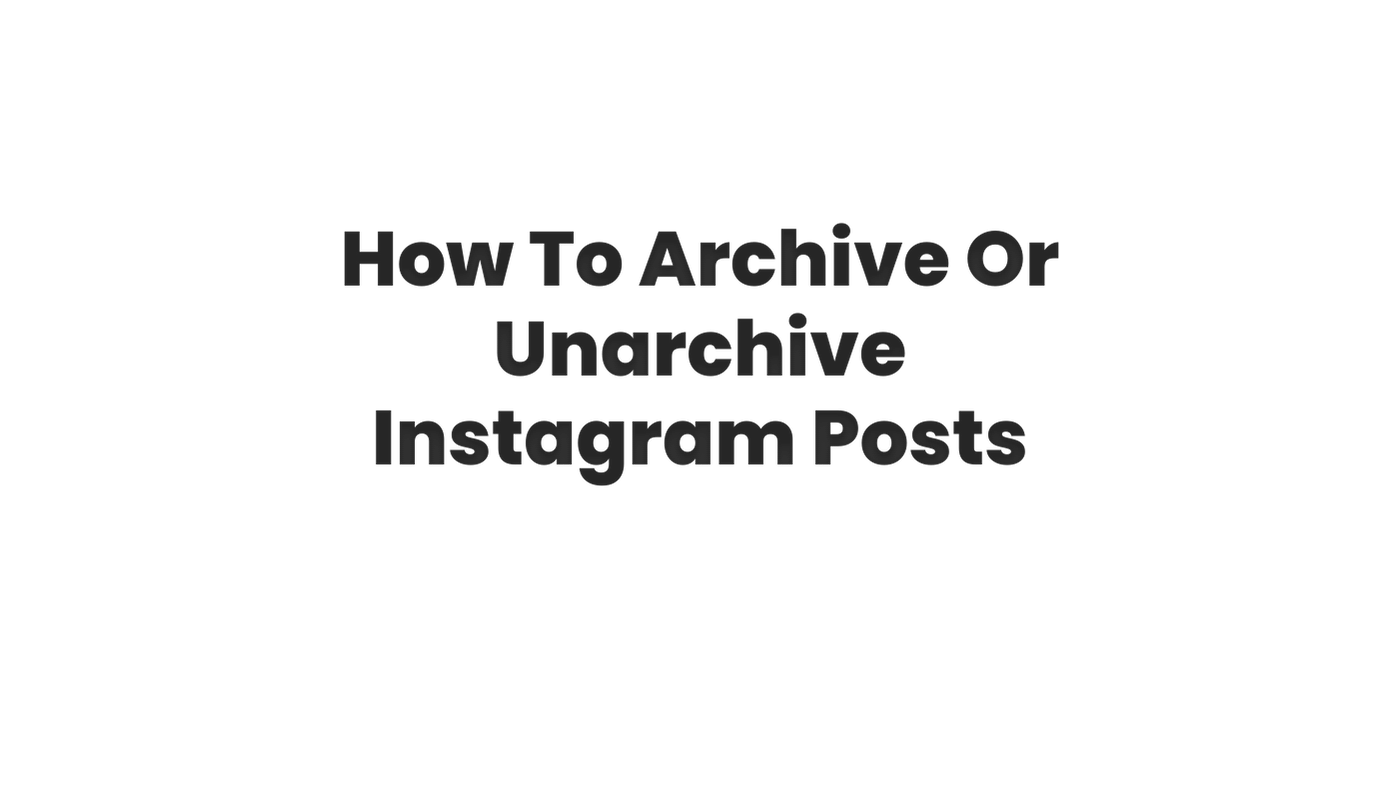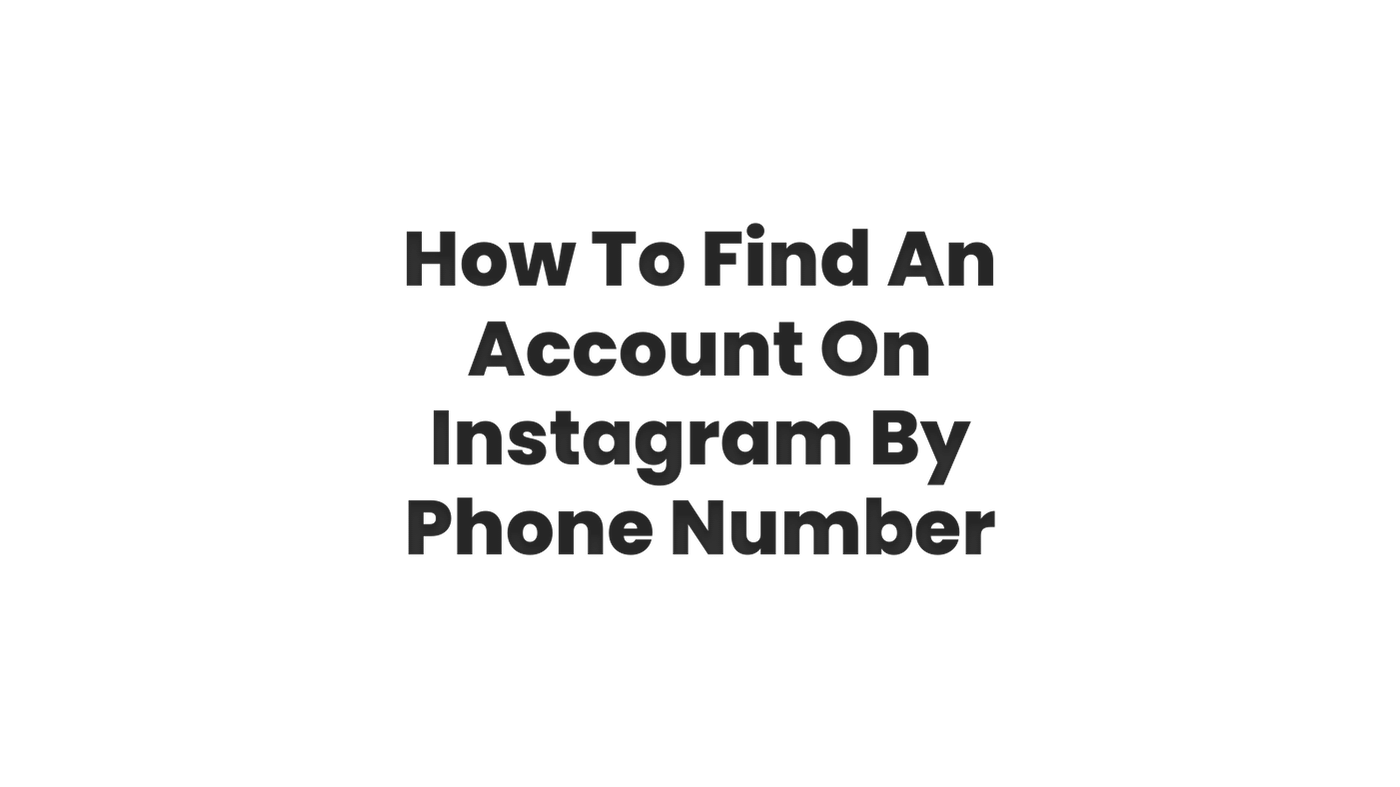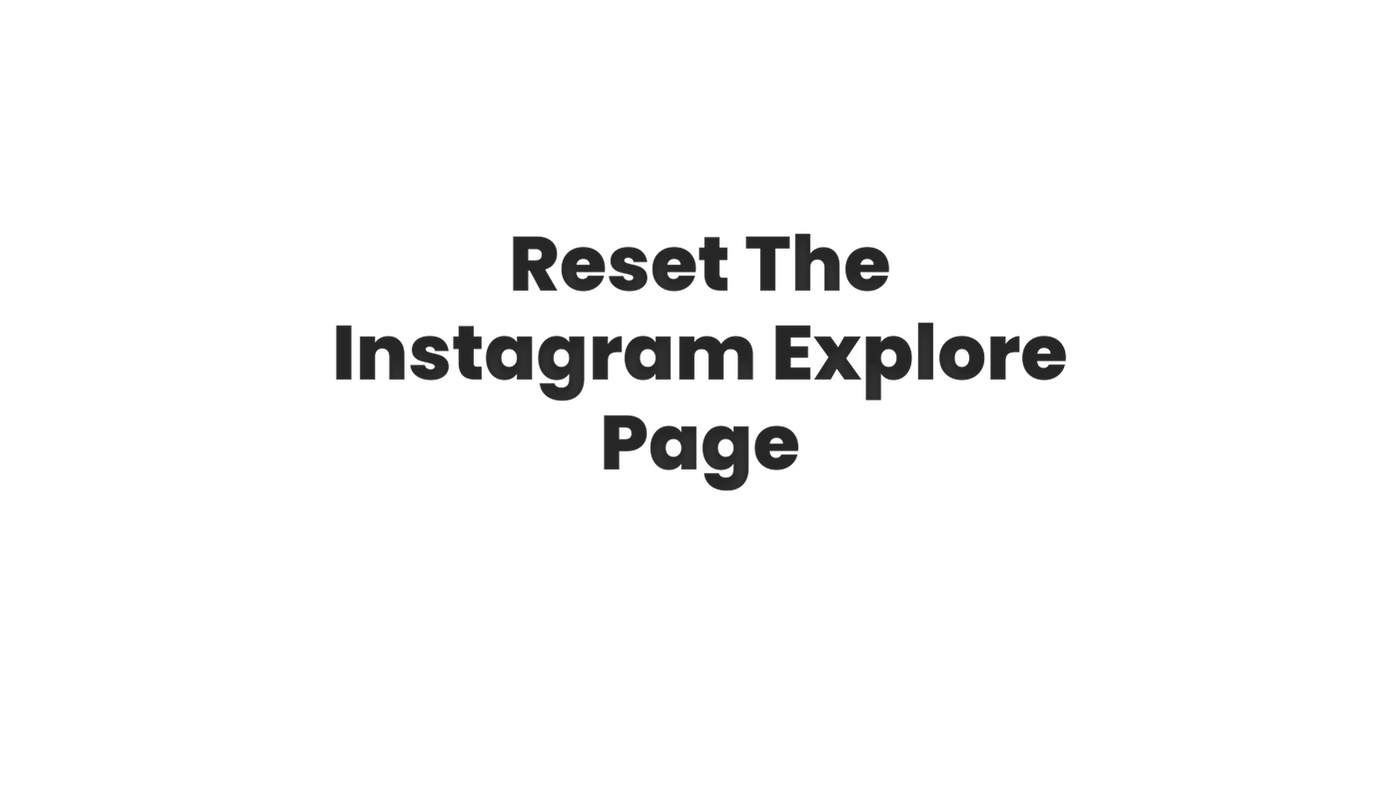Many people want to save TikTok videos without a watermark in Chrome, but don’t know how. This article provides two easy methods: using the TikNote extension or the SssTik website.
TikNote Extension
The TikNote extension is the easiest way to save TikTok videos without a watermark in Chrome. To use it:
- Open TikTok.com and find the video you want to download.
- Click the “Save” button.
- Click the TikNote button on the side of the page to open the expanded action panel.
- Click the “Download” button next to the video you want to download.
- The video will be downloaded to your computer without a watermark.
SssTik Website
SssTik is a website that allows you to save TikTok videos without a watermark without installing any extensions. To use it:
- Open TikTok.com and copy the link to the video you want to download.
- Open Google Chrome and go to ssstik.io.
- Paste the link into the space provided and click “Download.”
- The video will be downloaded to your computer without a watermark.
Conclusion
Both the TikNote extension and the SssTik website are safe and easy ways to save TikTok videos without a watermark in Chrome. Choose the method that works best for you.